Run Gammu Smsd with Gsm Modem in windows XP. To the point :D ,
1. Sediakan sebuah modem GSM(yang saya pake : Huawei E1550 , Huawei E160) dan SC (sim card).
2. Download Gammu for windows from http://wammu.eu/download/gammu/win32.
3. Extract ke direktori terserah anda mau dimana, Misal: C:\\asepsms.
4. Untuk medeteksi modem buka dan edit gammurc, sesuikan dengan port modem anda. Contoh:
[sourcecode language="php"][gammu] ;alamat port modem port = com49: model = ;jenis koneksi modem rata rata "at" connection = at synchronizetime = yes logfile = gammulog logformat = errors use_locking = gammuloc = [/sourcecode]
Lalu buka direktori C:\asepsms\bin melalui CMD/command promt, jalankan “gammu.exe identify”(tanpa petik dua).
5. Setelah modem kita terdeteksi, lalu kita lanjut setting gammu-smsd. Buka dan edit file smsdrc yang ada di direktori bin. Contoh:
[sourcecode language="php"] [gammu] # port modem gsm/ hp anda port = com49: # model kosongi saja model = # jenis koneksi modem/hp . huawei e1550 jenise AT connection = at #port=00:13:E0:26:06:FC #connection=blueat #name=Nokia 6600 #synchronizetime = yes #logfile = smsdlog logformat = errors use_locking = yes #gammuloc = gammu.us #startinfo = yes # When uncomment this section and insert numbers here, smsd will process # incoming sms only from numbers written here (incoming sms from all other # numbers will be deleted) #[include_numbers] #number1 = 1234 # When uncomment this section and insert numbers here, smsd will process # incoming sms from all numbers not written here (incoming sms from numbers # written here will be deleted). This is "black" list. # Note: after using "include_numbers" section this one will be ignored #[exclude_numbers] #number1 = 1234 # General SMSD settings, see gammu-smsdrc(5) for detailed description. [smsd] # SMSD service to use, one of FILES, MYSQL, PGSQL, DBI service = MYSQL # PIN for SIM card #PIN = 1234 # File (or stderr, syslog, eventlog) where information will be logged logfile = smsdlog # Amount of information being logged, each bit mean one level debuglevel = 0 # Configuration for using more phones on same database #phoneid = MyPhone1 # Script to be executed when new message has been received #runonreceive = run1.bat << hilangkan # bila anda ingin gammusmsd menjalankan program/script anda saat ada sms masuk # Commication frequency settings commtimeout = 30 sendtimeout = 30 #receivefrequency = 5 # Phone communication settings #checksecurity = 0 resetfrequency = 3600 # Delivery report configuration #deliveryreport = yes #deliveryreportdelay = 10 # Ignoring broken SMSC #skipsmscnumber = +48602123456 ############################################################################ # Database backends congfiguration SET sesuai mysql anda user = usermysql password = passwordusermysql pc = localhost database = namadatabasenya ############################################################################## ############################################################################## # DBI configuration # driver = sqlite # driverspath = /usr/lib/dbd/ # Database directory for sqlite # dbdir = /var/lib/smsd # Files backend configuration , Bila anda ingin menyimpan menggunakan file #inboxpath = /var/spool/sms/inbox/ #outboxpath = /var/spool/sms/outbox/ #sentsmspath = /var/spool/sms/sent/ #errorsmspath = /var/spool/sms/error/ #inboxformat = unicode #transmitformat = auto [/sourcecode]
Konfigurasi tersebut digunakan apabila kita akan menampung data sms menggunakan database mysql.
6. Buat database di mysql sesuai dengan nama database yang ada pada smsdrc, lalu import structure database dari example database di direktori share\example.
7. Jalankan “gammu-smsd.exe -c smsdrc” lewat CMD. Lihat gambar.
8. Selamat gammu-smsd sudah jalan di komputer anda. :D
Gammu Smsd with Gsm mungkin belum sepraktis software berbayar.
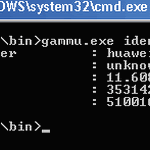
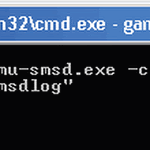
Jika kamu menggunakan config mysql, kamu tinggal insert new data ke table outbox :D
mumet tenan. cara smsnya gmn??
.-= bakso gandhul´s last blog ..TRIK MAIN POKER MENANG TERUS =-.
pak manteb datang :D
manteb cur…
sayang IP ku bukan IP public. . . kalo pake IP public bisa lebih manteb. . .
mau di dutin ke web yah om? :D
kan tinggal beli speedy kalo gitu